How to edit a fillable PDF
Do you have an editable PDF and don’t know how to use it? Do you think you probably need fancy software for it but don’t want to pay for it?
Edit a fillable PDF form in your PDF reader
It’s really pretty simple. You can edit your editable PDF right in your normal PDF reader!
First, look for text with a rectangular blue overlay in the file. Note that these overlays can be extremely faint when you open a pdf in your browser.
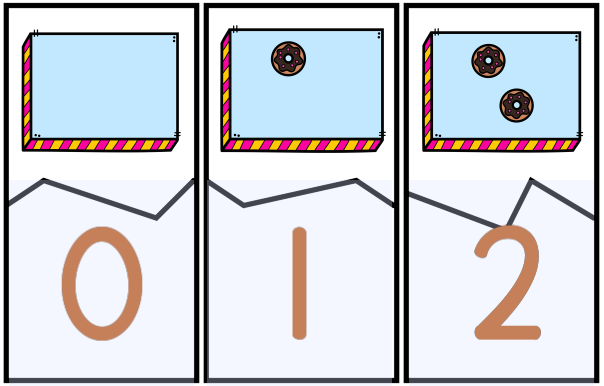
It’s generally better to open editable PDFs in the desktop app. For one thing, the editable fields are more easily visible, for another, it gives you more options (see below under RTF formatting).
In this directed drawing printable I’ve created and opened in the desktop app, you can edit either set of instructions individually as well as the word bank.

In this case, I’ve given standard instructions, so the user doesn’t have to take time to write them out.
When printed, the blue rectangles aren’t visible and the printout looks like a normal page.
RTF Formatting for Editable PDFs
As a bonus, the creator of a fillable PDF can enable RTF formatting for the editable text fields.

Unfortunately, the formatting controls don’t show up by default, so it’s not easy for you as a user of an editable PDF to find out that additional options are available.
In fact, you have to press ctrl + E with an editable field selected in order for the controls to pop up.

These form field text properties provide a lot of extra formatting options that can come in handy for special use cases.
You can change the font, font size, font style, color, and more.

There are also alignment options, spacing options,

and you can even add your own link to editable fields!

Editing a PDF is easy
In short, it’s easy to edit fillable pdfs with no extra software. Make sure to try using ctrl/cmd + E while having an editable field selected to see if the creator of the pdf form has enabled RTF formatting for you.

